Galapagos - Patch 29 (21.33)
Release Summary
Kaptio is proud to present this patch release for Galapagos. This patch release was introduced to improve on minor issues with previous Galapagos releases. See Bug Fixes and Minor Changes for more details.
Minor Changes
| Multiple fixes now properly enforce non-admin permissions for transfer and cancel actions. We recommend re-testing all non-admin flows. |
Feature: API
Create new fields on Passengerc and RoomAssignmentc (ST-1312)
We have added the following new fields on Passenger c and RoomAssignmentc:
-
Passengerc.PassengerBookingDatec -
Passengerc.PassengerReinstateDatec -
Passengerc.PassengerTransferDatec -
RoomAssignmentTransferDatec.RoomAssignmentTransferDatec
Revert back changes in ST-1094 (ST-1558)
We have reverted changes introduced in ST-1094.
Feature: Booking Wizard
Hard-code suppression of out-of-scope Modify/Transfer/Change Occ actions (ST-1612)
We have updated UI behaviour for suppression of out-of-scope Modify/Transfer/Change Occupancy action.
Save functionality for the package tour components (ST-1690)
We added support to save package tour component promotions in Booking Wizard.
End-to-End Integration Testing for Booking Wizard Backend (ST-1536)
We introduced comprehensive end-to-end testing for core booking operations, including modifying packages, changing occupancy, transferring, and canceling bookings. These automated tests validate complete booking flows across multiple services, ensuring pricing accuracy, correct passenger assignments, and consistent booking states. This improvement strengthens regression protection and increases the reliability of the Booking Wizard for both customers and staff.
Apex heap size error on adding a room with swapping existing pax (ST-1723)
The system has been improved to lower the cpu and heap consumption when saving changes made to an itinerary.
Feature: Booking Overview
When all pax are cancelled there is no way to see when booking was made (ST-1631 & KAPI-4527)
We have added a booked date view to inactive passengers.
Swapping During Change Occupancy Not Releasing Category Options (ST-1637 & KAPI-4548)
The system now correctly releases the cabin category options in change occupancy / swap scenarios.
Feature: Package Search
Package Search Enhancements (ST-1283)
-
Updated UI Behaviour for Package Search (Availability and Results) Tabs (ST-1561):
-
The Package Search Availability and Results tabs have been updated so that only the selected tab is visible to sales users. This is controlled through the ‘Exclusive Tab to Display’ setting on the Package Search Lightning page. You can configure a specific Package Search results tab to display; only that tab will be shown and its logic executed. The other tab will remain hidden. NOTE: By default, the Results tab is displayed.
-
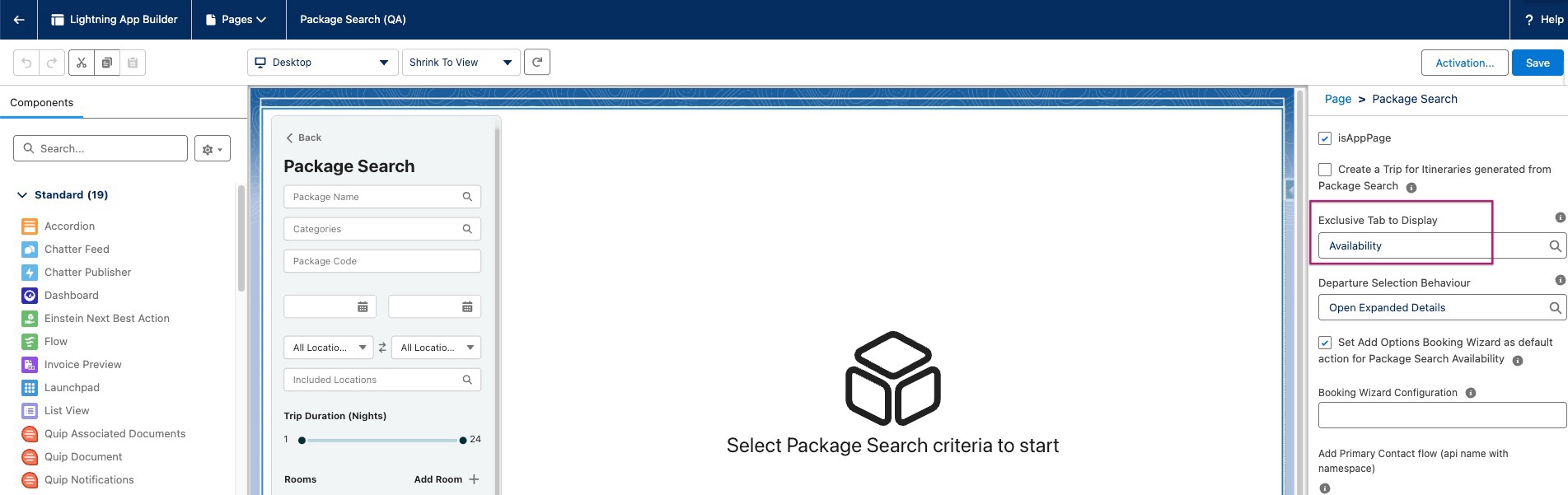
-
Updated the UI behaviour to hide the ‘Add Itinerary’ on the Package Search Availability screen (ST-1285):
-
Originally, the Availability tab displayed two actions - Add Options and Add to Itinerary. With this update, the Add to Itinerary action is hidden, ensuring the sales users can only proceed to the Booking Wizard (Add Options) from the Availability tab.
-
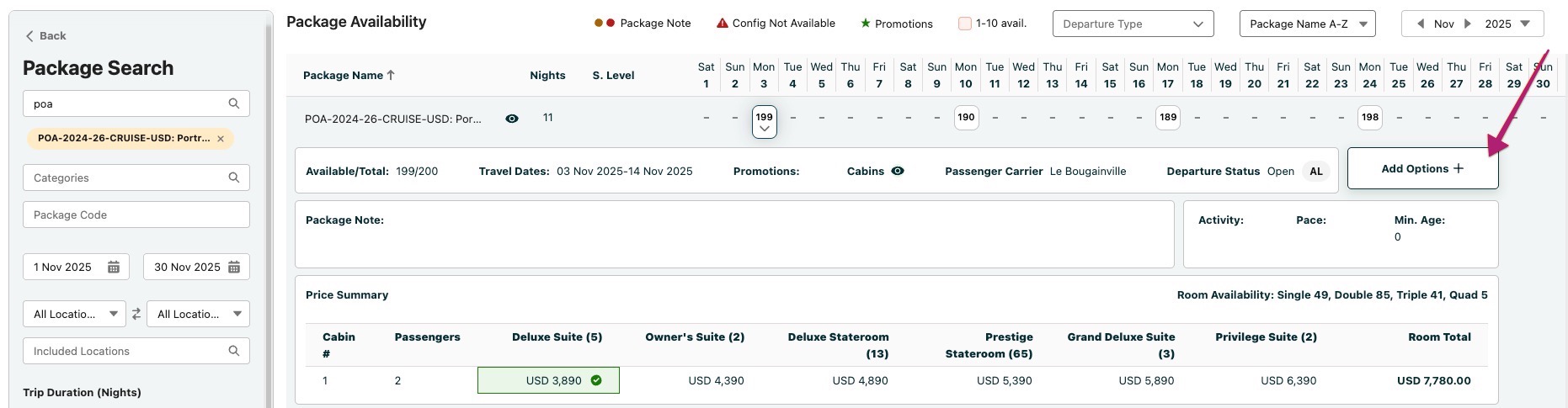
Bug Fixes
Feature: Booking Wizard
Cabin price per person and Select Cabin button is not displayed in booking wizard search cabin fly out window (ST-851 & KAPI-3250)
We have resolved an issue where the Cabin Price and Select Cabin options were not displayed in the Search Cabin popup within the Booking Wizard when searching for Cruise packages. The popup now correctly shows cabin pricing and selection options.
For a guest with multiple available channels (USD & CAD) Booking wizard is displaying price summary in USD currency when channel and currency in search panel is set to CAD (ST-890 & KAPI-3369)
We have resolved an issue where the Booking Wizard displayed the price summary in the guest’s primary channel currency (USD) instead of the selected channel currency (e.g., CAD or AUD) from the package search filters. This occurred even when the user explicitly changed the channel in the search panel. The Booking Wizard now correctly reflects the selected channel’s currency in the price summary, ensuring consistency with the search criteria.
Change Departure/Package - A 'warning' error is displayed when scrolling to a different month (ST-1130 & KAPI-3742)
We have fixed an issue in the package search change flow where scrolling to a different month in the expanded results screen could trigger a warning error and cause the page to become unresponsive. Scrolling between months now works as expected without errors.
Change Occupancy Flow - Add Options should be disabled when there is no inventory (ST-1221 & KAPI-3916)
We have fixed issue where add options button was not disabled when there is no inventory.
Cannot create Itinerary whilst using new Cruise Record Type (ST-1488)
Venice Simplon-Orient-Express was configured to operate as a Cruise product using a new record type. The Service and Component now reference this record type, and Package Search correctly identifies and displays VSOE as a cruise. Additionally, we fixed an issue in Booking Wizard that caused itinerary creation to fail when Create Itinerary was clicked.
Component error on selecting bundle option (ST-1590)
We have fixed component error when selecting bundle components in Booking Wizard.
Land tour Booking wizard flow - Select Cabin button is displayed instead of Option Button (ST-1639 & KAPI-4392)
We have resolved an issue where the Select Cabin screen was shown during the Booking Wizard flow for land tour bookings or transfers. The correct options screen is now displayed.
Word "Occupancy" misspelled in the Change Occupancy modal (ST-352)
This ticket addresses a minor typo in the Change Occupancy Modal. Occupancy was incorrectly spelled “Occupany”. This has been corrected.
Total per pax not correct when GOT is applied (ST-977)
Resolved an issue where the per-pax summary lines in Booking Overview displayed incorrect totals when Guaranteed Offer Terms (GOT) were applied. While the Total Per Room was calculated correctly, the free night was still incorrectly included in the Total Per Pax lines. This fix ensures consistency so that both totals reflect the correct charges when GOT is applied.
When we do multiple Transfer departure for same guest the total amount paid in prevailing itinerary is not displayed correctly (ST-1220 & KAPI-3940)
We have fixed an error with total amount value in multiple transfers scenario.
Change occupancy - After reducing the room occupancy the amount paid for deposit payment schedule is applied to protection plan payment schedule for retained guest (ST-1640 & KAPI-4561)
We fixed payments schedule recalculations for change occupancy case.
Itinerary status is Cancelled after a transfer even with surviving pax (ST-1705)
We fixed Itinerary status after a transfer with surviving passengers.
Component error when going back from CO before BW fully loads (ST-1724)
Fixed a transient component error that appeared when users clicked Back to Search before Booking Wizard finished loading. Early navigation now cancels in-flight loads and avoids state updates, ensuring a clean return to Package Search with previous selections preserved and proper handling of inventory holds. This removes the error without impacting the user flow (low risk).
Itinerary status not changed to Cancelled when all rooms are cancelled (ST-1725)
Fixed an issue where cancelling all rooms/passengers on an itinerary did not update the itinerary status. The system now checks the cancellation state and, when the final room is cancelled, automatically transitions the itinerary to the status configured in Kaptio Settings → Itinerary Cancellation Status (e.g., “Booking Cancelled”). Partial cancellations leave the status unchanged (e.g., Quote Pending or Booking Confirmed), ensuring accurate lifecycle tracking.
Feature: Inventory
Inventory is not depleted from room-up component after creating itinerary (ST-1446 & KAPI-4233)
Ensures inventory for room upgrades and other non-refundable components is correctly reserved on itineraries in 'Option' status.
Error 'Update Failed' is displayed when trying to cancel rooms or pax - Cancel Room/Change Occupancy Flow (ST-1645 & KAPI-4568)
We have resolved an issue that caused a REQUIRED_FIELD_MISSING error when users attempted to cancel a room or change occupancy. The error occurred because the Units Temporary Held field was not being set correctly during inventory validation. The system now ensures this field has a default value, allowing modifications to complete successfully.
Transfer not treated correctly in terms of inventory handling (ST-1521)
We have fixed inventory handling for transfer itinerary process.
Inventory is showing as 0 in Available column yet Package search result is displaying as available, able to proceed (ST-1603 & KAPI-4472)
We have resolved an issue where cabins with zero availability in the Inventory Management tab were still displayed as available in Package Search. Previously, users could select these cabins, receive only a soft warning, and continue creating an itinerary instead of being placed on a waitlist. Package Search results now correctly align with the Inventory Management tab, ensuring that cabins with zero availability are shown as unavailable/waitlist.
When attempting to book inventory that has been since taken error message unclear (ST-1585 & KAPI-4433)
Resolved an issue where, if two users attempted to add options for the same limited-availability departure at the same time, the second user received an unclear warning message. The system now provides a clear and informative notification that the inventory is no longer available, ensuring users understand why they cannot proceed.
Feature: Payments
Currency on the payment transaction is defaulting to user locale instead of the actual currency of the booking (ST-1636 & KAPI-4560)
We have fixed multi-currency issues with the passenger payments causing new and transferred records have the user’s current currency rather than the original itinerary one.
Changing occupancy - Adding a new room updates the final payment schedule amount in existing room as negative (ST-1626 & KAPI-4520)
Fixed issue where payment schedules had incorrect values when changing occupancy
Transfer Package/Departure - Though money is transferred it is not applied to guest payment schedule items in PAYMENTS tab and new itinerary remains in options status (ST-1382 & KAPI-4152)
We have refactore the code to prevent this bug from recurring. Additionally, we have introduced a new "Roll Up Payment Schedules" quick action which can be added to the Itinerary record page, allowing users to manually trigger payment schedule consolidation if needed.
NOTE: This issue was intermittent and not always reproducible, but we are confident that the changes and fixes introduced in this patch will resolve it.
Even after making payment, Itinerary status is showing as 'Option' (ST-1657 & KAPI-4449)
We have resolved an issue where itineraries in Option status did not automatically convert to Active Booking after a partial payment was made using a credit card. Previously, even after refreshing the page, the status remained as Option, while payments made via manual bank transfer correctly triggered the conversion. This has been corrected by updating the Tauck_ItineraryBookingConversion flow logic so that itineraries convert appropriately based on payment method, ensuring consistency across all payment types.
Feature: Booking Overview
Cancel Flow- After cancelling a room, all the prices before cancellation are displayed as '0' for the cancelled passengers (ST-1609 & KAPI-4493)
We have resolved an issue in the Booking Overview where, after cancelling a passenger (they are then displayed in the Inactive Passengers section), all ‘Price Before Cancellation’ values for the affected passengers were incorrectly displayed as zero. The UI now correctly displays the original prior to cancellation.
Booking Overview - Cancellation fee shown equals Total price (ST-1619)
We have resolved an issue where the Booking Overview showed each passenger’s cancellation fee as their total price instead of the correct currently applicable fee. This occurred when viewing the cancellation schedule via the “eye” icon after itinerary creation. The display now correctly reflects the actual applicable fee (e.g., 0 when no fee applies), matching the cancellation modal.
Booking overview - Booking date is not displayed (ST-1052 & KAPI-3513)
The Booking Date is now populated with the first instance of inventory being transitioning from temporary hold to reserved/booked for the passenger.
Booking overview - Deposit Date is not displaying the deposit paid date (ST-1551 & KAPI-4330)
We have introduced a fix which ensures deposit dates are updated for all payment types (manual, external gateway, API).
Booking Overview - Overlap of Guest name and res number (ST-1573 & KAPI-4390)
Resolved an issue in Booking Overview where long guest names caused the guest name and renumber fields to overlap, making them difficult to read. The layout has been updated based on the new Figma design, ensuring that both the guest name and renumber are clearly displayed for RSCs and users.
Transfer Package/Departure - Reversed passenger order in 'Select Rooms' sets wrong primary traveler in new itinerary (ST-1596 & KAPI-4466)
Fixed passenger ordering and primary-traveller consistency across the Transfer and Booking Wizard flows. Passengers within each room are now displayed in ascending reservation (ITS) order in the “Select Room(s) to Change Package or Departure” popup and in Add Options. When applying Add Changes to Itinerary, the Primary Traveller on the new itinerary is preserved from the original (no longer impacted by display order). Existing payment allocations remain unaffected.
Total Paid amount value empty for non-paying transferred pax (ST-1707)
We have fixed the total paid amount for non-paying transferred pax.
Cancelled pax displayed as Transferred in Booking Overview (ST-1715)
Resolved an issue where, after a passenger was swapped between rooms and then cancelled via Change Occupancy (CO), their status was not correctly updated to Cancelled and they did not appear in the Inactive Pax section of Booking Overview. Additionally, the cancellation reason selected during the process was not displayed. This fix ensures that cancelled passengers are consistently flagged as Cancelled with their cancellation reason shown, even if they were involved in a prior swap.
Feature: Adjustments
Adjustments not impacting the Payment Schedules (ST-1555 & KAPI-4352)
We have resolved an issue where negative adjustments added in the Adjustments tab were not correctly reflected in the Payment Schedule Outstanding Amount on the Payments tab. Previously, although the adjustment impacted the passenger total on the Overview tab, it did not update the outstanding payment amount as expected. With this fix, adjustments now correctly influence the payment schedule, ensuring financial data remains accurate across tabs.
Manual Adjustment with free entry (price=0) cannot be applied (ST-1617)
We have fixed an issue, that when the service is defined as “Manual” and the price = 0 you can apply the adjustment.
Feature: API
Incorrect Modification Type and Stage Values for Newly Created Itineraries (ST-1601 & KAPI-4480)
We fixed an issue where modification data was set on the itinerary without the service being called with a proper action type. Now, it functions as intended.
Feature: Cancellations
Transferred Pax Showing as Having Been Assessed Penalties and Given Refund on Transferred Booking (ST-1634 & KAPI-4532)
We have fixed an issue where the cancellation fee calculation was inconsistent for inactive passengers. Now, it is consistent.
Cancellation Fee is applied on Transferred guests (ST-1192 & KAPI-3896)
Resolved an issue where cancellation fees were being incorrectly applied to passengers who had transferred to a different departure or package and were now displayed in the Inactive section in Booking Overview on the prevailing itinerary.
Cancel does not remove dollars from Total Paid on Itinerary (ST-1638 & KAPI-4545)
We have fixed the following:
-
Total Paid amount now accurately reflects only payments from active passengers
-
Itinerary Total calculation has been refined to include only values from active items
-
Reseller Commission calculations now exclude cancelled items
The Account should have the setting KaptioTravelGrossInvoicingc = true. With this setting enabled, any itinerary that is created, modified, or transferred will display payment schedules showing only gross amounts. The Itinerary Total will then reflect the sum of all totals per active passenger in the current itinerary.
There is a current known issue where the toggle behavior with Gross Invoicing checkbox may cause payment schedules to incorrectly include cancelled items. Please refrain from changing this setting.
Cancellation fee applied to the survivor when a pax is cancelled (ST-1719)
Resolved an issue where, when cancelling one passenger from a double room, the surviving passenger was incorrectly charged a cancellation fee. This impacted their totals and payment schedules. The fix ensures that only the cancelled passenger is subject to cancellation fees, while the surviving passenger’s records update correctly to reflect the change from a double to a single room, with payment schedules adjusted accordingly.
Feature: Package Search
Room defaulting to the cheapest cabin type (price category) regardless of the actual one (ST-1672)
Fixed the issue where in change occupancy after preforming a package search the price category would always default to the first one.
Defaulting to the unavailable cabin category in transfers (ST-1714)
When transferring to the same package with a different departure date, the previously selected cabin type (price category) is now preselected by default. If that cabin type no longer has availability, the system will instead default to the next least expensive available cabin type. This ensures that unavailable categories do not remain preselected, and prevents related issues such as disabled "Join Waitlist" buttons and the display of add-on options for unavailable categories.